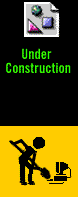
<CENTER><IMG SRC="splatman.gif" height="215" width="80"></CENTER>
and this is the end result
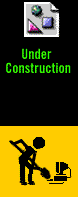
other aligning elements are
align="left" - displays image to the left of the page
align="right" - displays image to the right of the page
the align tags would be inserted into the tag, like this:
<IMG SRC="splatman.gif" height="215" width="80" align="left">
TIP: inserting height and width tags helps image load quicker
